Access Control
FastSchema includes built-in Role-Based Access Control (RBAC) with support for custom rules, allowing precise management of user access to all resources.
Rules Expression
FastSchema supports custom authorization checks by defining rules.
A rule is a valid expr expression that evaluates to a boolean value.
FastSchema Rule allows access to the following variables:
$context: Contains request details such as user information, resource, IP address, etc.$db: Provides access to the database instance, enabling queries.$args: Includes custom arguments passed to the rule.
Types of Rules
- Role Rules: Applied to roles and enforced across all selected resources.
- Permission Rules: Applied to specific resources, enforcing rules only on those resources.
Modifier Rules
Rules can also modify request arguments before executing queries, offering a powerful way to customize application behavior.
// Gets the current authenticated user ID
let authUserId = $context.User().ID;
// Modify the request filter to include the author_id
let requestFilter = $context.Arg('filter', '{}');
let authorFilter = $sprintf('{"author_id": %d}', authUserId);
let combinedFilter = $sprintf('{"$and": [%s, %s]}', requestFilter, authorFilter);
// Update the filter argument
// Any function call must be assigned to a variable
let _ = $context.SetArg('filter', combinedFilter);Users
You can manage the users by going to the Admin Panel and clicking on the All Users link under the Content menu.
A User should belong to one or many roles. You can assign roles to the user by updating the user details.
Roles
At the first time you run the FastSchema, it will create three default roles: admin, user, and guest. You can manage the roles by going to the Admin Panel and clicking on the Roles & Permissions link under the Settings menu.
You can create new roles, assign permissions to the roles, and assign roles to the users.
Root Role
A root role is a special role that has all the permissions. By default, the admin role is the root role.
You can make any role a root role by enabling the root option in the role update page.
Role rules support $args that represents the role that the rule is attached to.
Role Rules
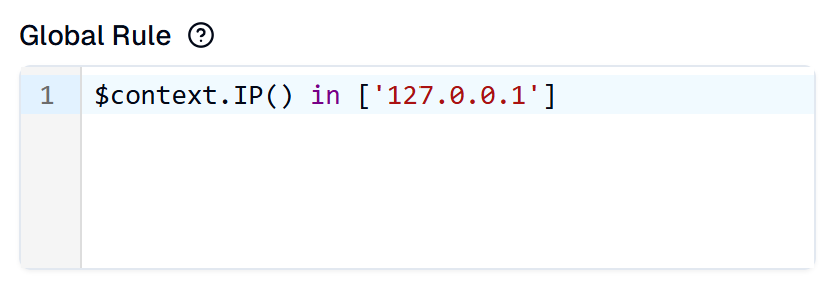
Permission Rules
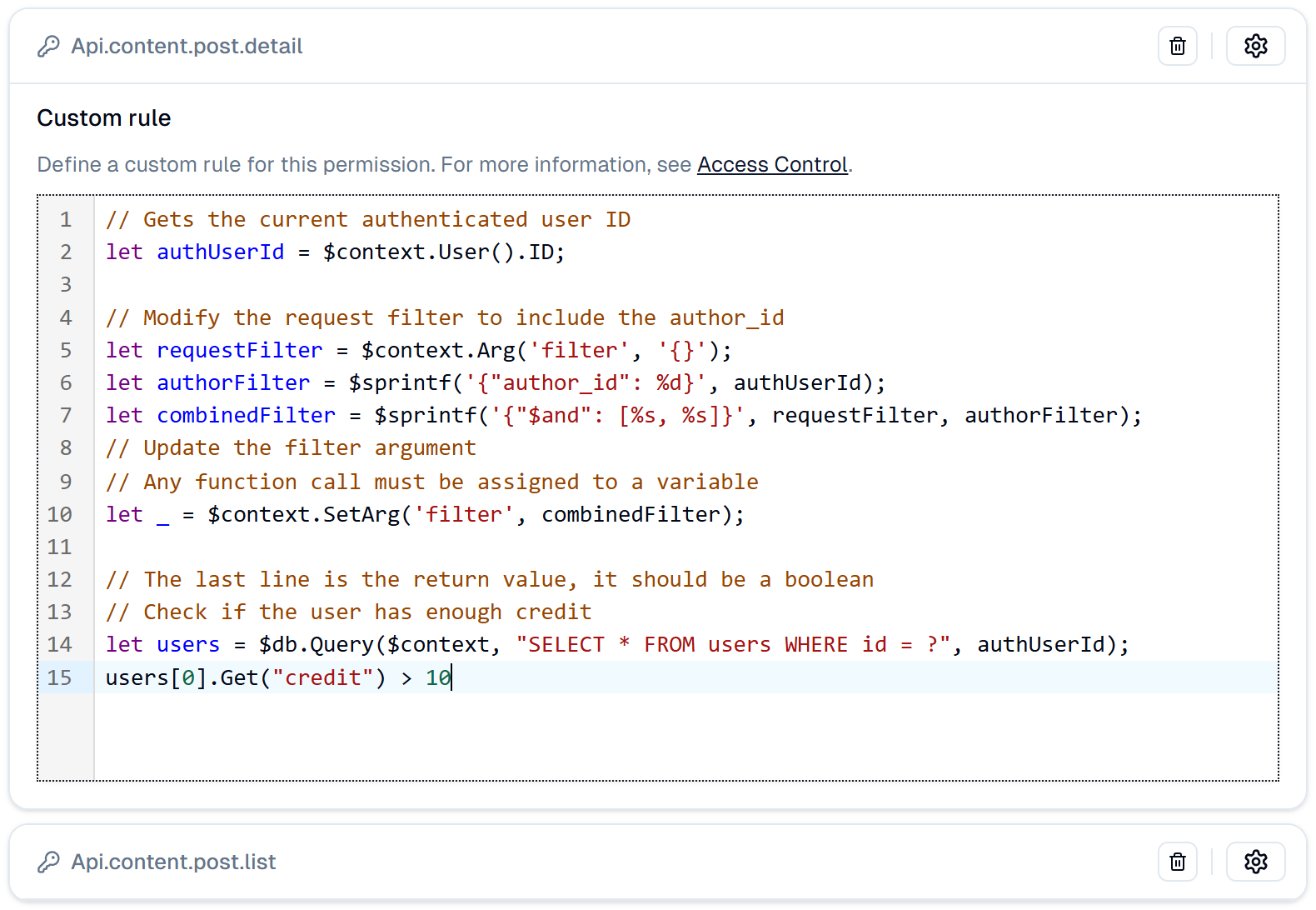
Permissions
Permissions are the rules that define what a user can do. You can manage the permissions of a role by updating the role details.
IMPORTANT
If a user has multiple roles, the permissions of all the roles will be combined.
